AI traffic might be distorting your website analytics without you noticing.
ChatGPT, Gemini, Claude, and other AI assistants generate millions of web visits daily. Your site probably receives visits that standard analytics fail to categorize properly.
Standard GA4 traffic acquisition reports show your data regularly.
However, sessions from Perplexity, Copilot, and other LLM platforms hide in plain sight.
Jump to the quickest and easiest way we do it
These visits often appear under generic referral sources. This invisible traffic segment uses your resources and interacts with your content.
It might even lead to conversions, yet you cannot measure its effects separately.
GA4’s powerful tools can help identify and track AI traffic with proper setup. Custom channel groups and exploration reports allow you to separate human visitors from AI assistants that access your content.
This piece shows you the exact steps to detect AI traffic on your website through GA4.
You’ll learn to track sessions from major AI platforms and use this data to improve your content strategy. The result works better for both human readers and AI systems.
Set Up GA4 to Detect AI Traffic
“As AI chatbots and large language models (LLMs) become more sophisticated, traditional tracking methods in Google Analytics 4 (GA4) struggle to distinguish AI generated traffic from human users.” – Himanshu Sharma, Digital Analytics and Marketing Expert, Founder of OptimizeSmart
-
AI platforms like ChatGPT and Gemini show up as referral sources in GA4
-
Access Traffic Acquisition reports and use regex filters to spot these sources
-
Create custom segments to isolate and track AI traffic patterns
You don’t need complex tools to spot AI traffic in your analytics. GA4’s existing features and a methodical approach will do the job. The quickest way starts with looking at your referral traffic for signs of AI visitors.
Access the Traffic Acquisition report
The right report in your GA4 interface is just a few clicks away:
- Log into your Google Analytics 4 property
- Click on Reports in the left navigation menu
- Under the Acquisition section, select Traffic acquisition
- The default view displays traffic by channel groups
This report shows where your visitors come from. AI traffic usually hides within your referral sources instead of appearing separately.
Filter by referral and add session source
The Traffic Acquisition report needs a few tweaks to reveal potential AI traffic:
- Scroll down to the data table and find the search box
- Type “referral” to filter only referral traffic
- Click the dropdown next to Session default channel grouping
- Select Session source/medium to see more details
Your screen will now show all referral sources individually. AI traffic sits under the referral category in GA4 [1], and this view lets you check specific domains sending visitors your way.
Identify common AI sources like ChatGPT, Gemini, Claude
The real detective work begins as you look for AI platforms in your referral sources:
-
Look through your Session source/medium list for domains with:
-
chatgpt.com or openai.com (ChatGPT)
-
gemini.google.com (Google’s Gemini)
-
claude.ai (Anthropic’s Claude)
-
perplexity.ai (Perplexity)
-
copilot.microsoft.com (Microsoft Copilot)
-
Websites began seeing traffic from AI platforms around mid-2024 [2]. ChatGPT leads the pack as the biggest source of AI-generated visits [2].
The search function helps you track each AI platform’s traffic individually. This method reveals how much traffic each AI tool sends to your website. These insights are the building blocks for advanced tracking methods we’ll cover next.
Create a Custom Channel Group for AI
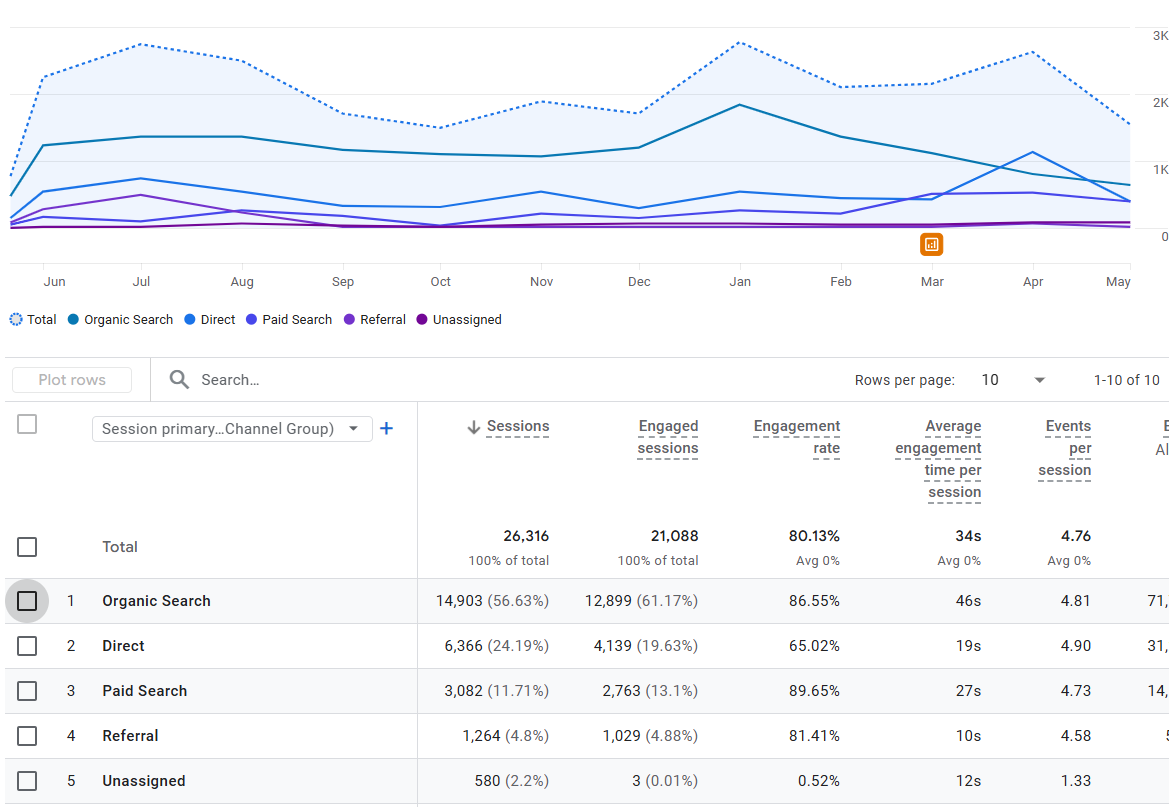
Screenshot of Traffic Acquisition in GA4 without Custom Channel Group for AI
-
Set up a dedicated channel group for AI traffic to track its effects separately from standard referrals
-
Use matches regex patterns to catch traffic from ChatGPT, Gemini, Perplexity and other AI platforms
-
Your channel group will automatically sort historical data once it’s active
A permanent channel group makes tracking simple, unlike temporary filtering reports. Your historical data will be sorted right away, which helps you understand how AI visitors have been interacting with your site.
Find Your Way to Admin > Data Display > Channel Groups
You’ll need admin access to your GA4 property to set up AI traffic tracking:
- Sign into your Google Analytics 4 account
- Look for the “Admin” gear icon at the bottom left
- Find “Channel Groups” under the “Data display” column
- You’ll spot GA4’s default channel group
- Start fresh with “Create new channel group” or copy an existing one from the three dots menu
Give your channel group a clear name like “AI Traffic Group” that shows what it does.
Create a New Channel with AI Platform Regex
Let’s set up your channel to track major AI platforms:
- Hit “Add new channel” in your new group
- Pick a name like “AI Traffic”
- Select “Add condition group” and choose “Source” as your dimension
- Pick “matches regex” from the operator list
- Copy this regex pattern to catch all major AI sources:
chatgpt.com|perplexity.ai|gemini.google.com|chat.openai.com|claude.ai|copilot.microsoft.com|you.com
This pattern will group together visits from popular AI platforms like ChatGPT, Perplexity, Gemini, and others.
Put AI Above Referral in the Order
Here’s a vital step to make your channel work right:
- Find the “Reorder” button in your channel group
- Move your “AI Traffic” channel up above the “Referral” channel
- Hit “Apply” and then “Save Group”
GA4 checks channels in order, and since AI traffic usually shows up as referral traffic, your AI channel needs to be checked first.
Expert note: You can analyze past AI traffic right away since the channel group works on historical data too.
Use Explorations to Analyze AI Sessions
-
GA4 Explorations reveal deeper analysis of AI traffic behavior beyond standard reports
-
Custom segments help isolate AI visitors to analyze performance in detail
-
Visualizations show trends in AI traffic engagement that standard reports miss
After identifying AI traffic sources, GA4’s Exploration reports reveal more about how these visitors interact with your content. Standard reports have limitations, but Explorations let you create custom visualizations and comparisons specifically for AI traffic analysis.
Start a new exploration report
A dedicated AI traffic exploration allows detailed analysis:
- Go to Explore in the left sidebar of your GA4 interface
- Click on Blank to start a fresh exploration
- Name your exploration (e.g., “AI Traffic Analysis”)
- Choose your date range – 90+ days works best to spot emerging AI traffic patterns
Create a custom segment for AI Traffic
The next step defines the traffic you want to analyze:
- Click the + icon next to “Segments”
- Select Create a new segment and choose Session segment
- Name your segment (e.g., “AI Traffic Sources”)
- Click Add new condition and select Session Source
- Choose matches regex as the operator
- Enter this regex pattern: chatgpt.com|perplexity.ai|gemini.google.com|chat.openai.com|claude.ai|copilot.microsoft.com|you.com
- Click Apply to save your segment
Visualize sessions over time with line charts
Line charts help you spot how AI traffic changes:
- Change the visualization type to Line chart
- Add Sessions as your metric
- Select Date as your dimension
- Set granularity to Week to see trends clearly
The chart shows if your site’s AI traffic grows, stays steady, or declines over time.
Compare engagement metrics like bounce rate and time on page
Key metrics tell you how AI visitors behave:
- Create a new tab in your exploration
- Set visualization to Table
- Use Session Source as your dimension
- Add metrics including Bounce Rate, Engagement Rate, and Average Engagement Time
AI traffic often shows higher engagement metrics than typical referral traffic [3]. Visitors from AI platforms stay longer and interact more with content because they find exactly what they need based on their query.
This analysis helps you identify which AI platforms send valuable traffic and shapes your content strategy for both human and AI audiences.
Track and Optimize Based on AI Traffic Insights
“You can use your existing GA4 data and AI to find this out by exporting articles, headlines, or title tags from GA4 to see what AI suggests.” — Kasim Aslam, Founder and CEO of Solutions 8, Google Ads Expert
-
Identify which pages attract the most AI traffic to focus optimization efforts
-
AI traffic shows better engagement metrics than traditional channels
-
Your content strategy needs updates with structured formats that AI platforms prefer to reference
You’ve identified your AI traffic sources. The next step is to use these insights to improve your content strategy. The right analysis will help you optimize specifically for this growing traffic segment.
Find top-performing pages from AI sources
Your AI custom channel group setup allows you to see which content appeals most to AI visitors:
-
Go to Reports > Engagement > Pages and screens
-
Apply your AI channel group as a filter
-
Sort by sessions or engagement metrics to identify top performers
Some content types consistently pull more AI traffic. These include:
-
Trend analysis articles
-
Product comparison guides
-
Numbered lists and rankings
-
Technical how-to content
This makes perfect sense. AI platforms like ChatGPT and Perplexity reference detailed, structured content when they answer user queries.
Compare AI traffic with other channels
The performance of AI traffic matched against other sources offers a significant point of view:
- Create a comparison report showing AI alongside organic and paid channels
- Look at engagement rate and key event rate metrics
- Analyze trends over multiple months
Research shows AI traffic behaves much like non-branded organic search traffic in terms of engagement metrics [4]. The numbers keep climbing for many organizations while traditional channels decline [5].
Adjust content strategy for AI visibility
Your analysis points to these proven optimization strategies:
- Build better structure and clarity – Clear headers, bullet points, and logical organization help AI parse content easily
- Write content around questions – AI platforms excel at matching user questions with structured answers
- Add relevant data points – Statistics, research findings, and expert quotes make your content more citation-worthy
- Refresh existing top performers – Current information helps content that already attracts AI traffic
The sort of thing I love about “Best of” listicles is that AI tools sometimes pull content structure straight from existing pages [6]. Your goal should stretch beyond attracting AI traffic—you need to turn those visitors into engaged users and customers.
My Closing Thoughts
-
AI platforms now drive much traffic to websites, but traditional analytics often fail to properly categorize these visits
-
Setting up custom channel groups in GA4 helps identify and track AI traffic separately from human visitors
-
Evidence-based traffic patterns help optimize content better for both human and AI consumption
AI assistants keep changing the digital world. Your analytics need to identify this growing traffic segment accurately. This piece shows you how to find AI visitors that were hidden before. You now have the tools to tell human and AI interactions apart on your website.
You can analyze AI traffic with a complete framework by filtering referral sources, creating custom channel groups and building detailed exploration reports. On top of that, it lets you apply these tracking methods to past data. This reveals patterns you might have missed earlier.
The data from tracking AI traffic helps make better content decisions. When you learn about which pages attract AI visitors, you can optimize content for these platforms while serving human users well. AI traffic’s engagement metrics show surprising patterns that traditional analytics miss.
AI traffic will grow as more users turn to ChatGPT, Gemini, Claude and other tools to find information. Websites that spot and adapt to this trend will stand out in visibility and user experience. Book a Discovery Call with DKM to create a strategy that makes use of information from AI traffic for your website’s goals.
Note that tracking AI traffic is just the start. These insights help create content that works for both human visitors and AI platforms. GA4 tracking methods will give you valuable data that can change your content strategy. Your website can thrive in this evolving digital world.
Business Owners Commonly Ask Us These Questions
Which regex match is the best to use to capture AI Traffic in Google Analytics?
This type of regex is best – just add on and seperate by the pipe “|” and no spaces:
chatgpt.com|perplexity.ai|gemini.google.com|chat.openai.com|claude.ai|copilot.microsoft.com|you.com
My explanation of my prefered choice
1. Specificity & Accuracy: my preferred choice explicitly captures known sources of AI-driven traffic like chatgpt.com, chat.openai.com, gemini.google.com, perplexity.ai, claude.ai, copilot.microsoft.com, and you.com. This explicitness reduces the chance of false positives and ensures high precision.
2. Avoiding Over-Matching:
-
Regex *\. Option (.*\.ai|.*\.openai.*) is overly broad. It matches any domain ending in .ai or containing .openai, which could unintentionally capture non-AI-related websites or irrelevant traffic.
-
Regex *|.* Option (.*edgeservices.*|.*edgepilot.*) contains references (edgeservices, edgepilot) that might not directly correlate to AI traffic specifically. It could result in irrelevant data being captured.
3. Maintainability & Clarity: my preferred choice is clearer and simpler. It directly references only the known and validated AI platforms. This clarity makes future maintenance and adjustments easier.
How can I identify AI traffic in Google Analytics 4?
To identify AI traffic in GA4, create a custom channel group for AI sources. Use regex patterns to capture traffic from platforms like ChatGPT, Gemini, and Perplexity. This allows you to analyze AI traffic separately from other referral sources.
What metrics should I focus on when analyzing AI traffic?
When analyzing AI traffic, focus on engagement metrics such as bounce rate, engagement rate, and average engagement time. Compare these metrics to other traffic sources to understand how AI visitors interact with your content differently.
How does AI traffic typically behave compared to other sources?
AI traffic often shows higher engagement metrics compared to typical referral traffic. Visitors from AI platforms tend to stay longer and interact more with content, as they’ve been directed to your site based on relevance to their query.
Which types of content attract the most AI traffic?
Content that typically attracts more AI traffic includes trend analysis articles, product comparison guides, numbered lists and rankings, and technical how-to content. These formats are often referenced by AI platforms when answering user queries.
How can I optimize my content for AI visibility?
To optimize for AI visibility, enhance content structure with clear headers and bullet points, develop content focused on answering specific questions, include relevant data points and statistics, and regularly update top-performing pages with current information.




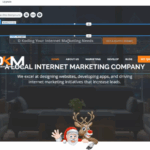
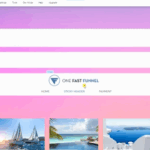

0 Comments